How to CREATE database in MYSQL using Terminal in UBUNTU?
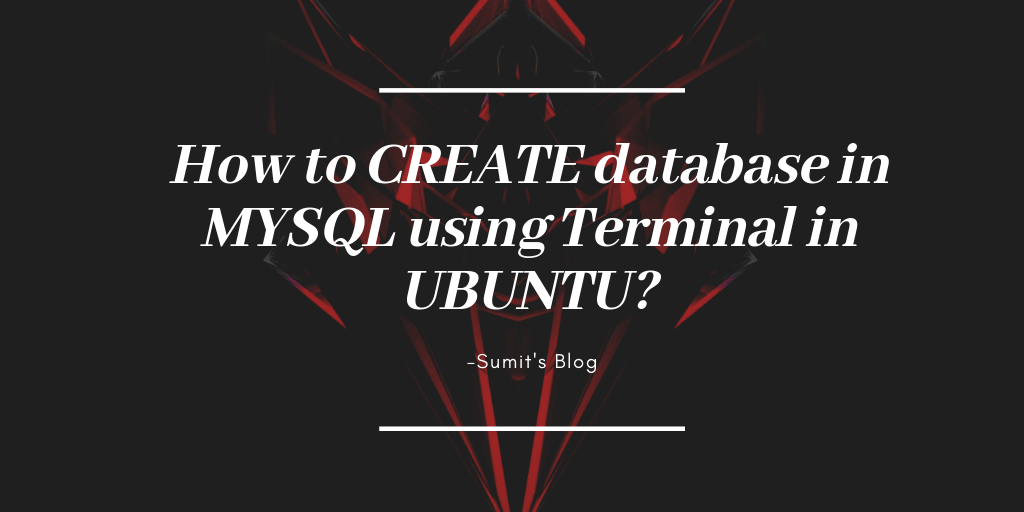
To Create database from local file by using terminal:-
At first open terminal (CTRL + ALT + T) and then type this following code:-
mysql -u user_name -ppass_word
Example:-
Here:-
Username = admin
Password = admin37
New database = new_db
Database want to import = demo_db.sql
as this format:-
mysql -u user_name(username of database) -ppassword(Database password)
mysql -u admin -padmin37Then PRESS ENTER key and type this following code:-
create database new_db;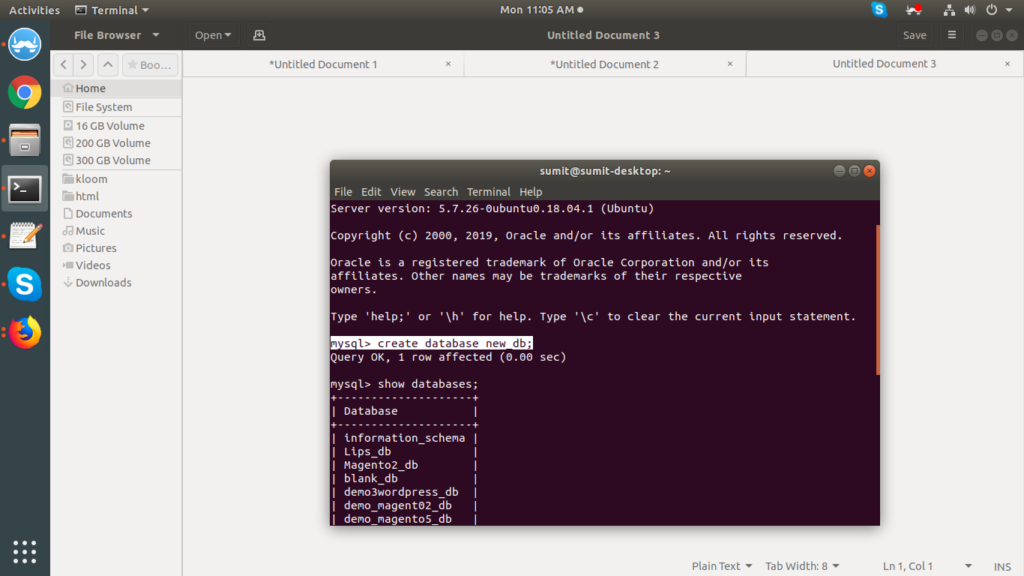
To see the created database use this code:-
show databases;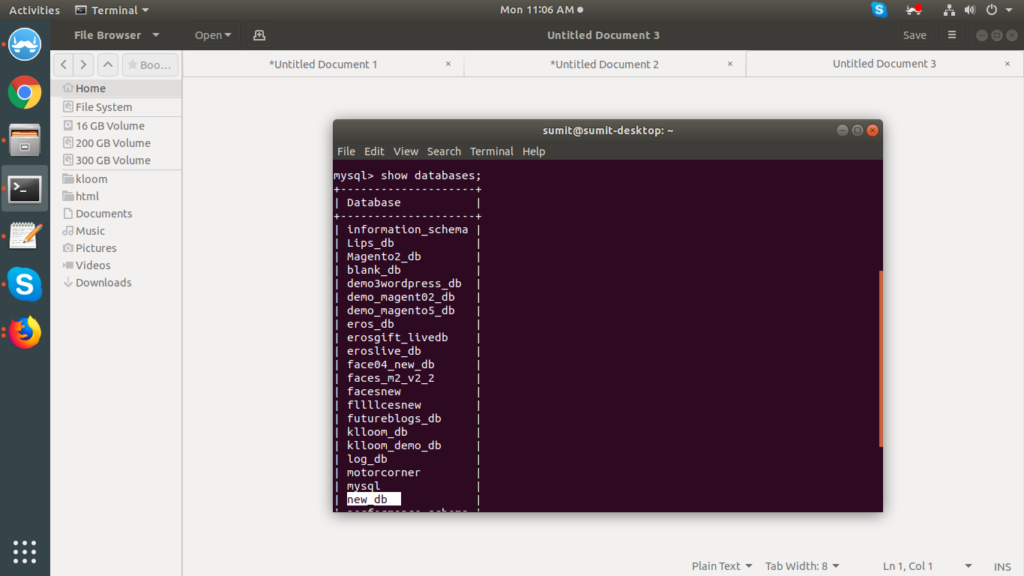
Related posts:-
Total Page Visits: 12298 - Today Page Visits: 3
