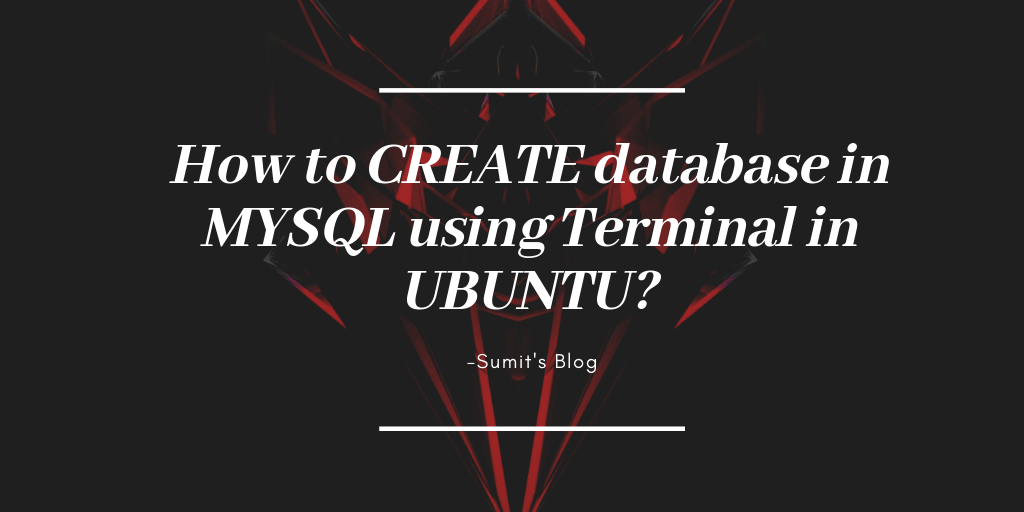To Create database from local file by using terminal:- At first open terminal (CTRL + ALT + T) and then type this following code:- Example:- Here:- Username = admin Password = admin37 New database = new_db Database want to import = demo_db.sql as this format:- mysql -u user_name(username of database) -ppassword(Database password)
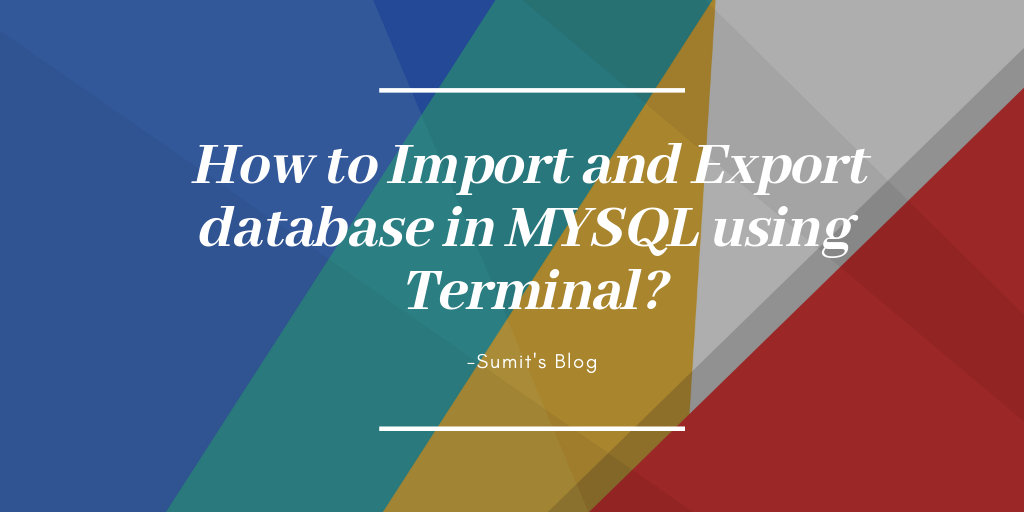
Open terminal (CTRL + ALT + T) and then depending on action use this following code. To import database from local *.sql file by using terminal:- OR if you have a database username(as admin) and password(as admin137). Use this following code:-

Linux Directory Structure :- FHS, or File Hierarchy System, is what defines the file system structure on Linux but there are also a few directories that have not yet got a definition under this standard:- / – The Root Directory :- On Linux, everything is found under the directory / which is also called the…

Phpstrom installation in Ubuntu(LINUX):- 1-> First Open the Terminal in Ubuntu. 2-> We have to install fist some dependencies:- Like need to install jdk. 3->After opening Terminal go to the following link of Phpstrom(Phpstrom official Site)
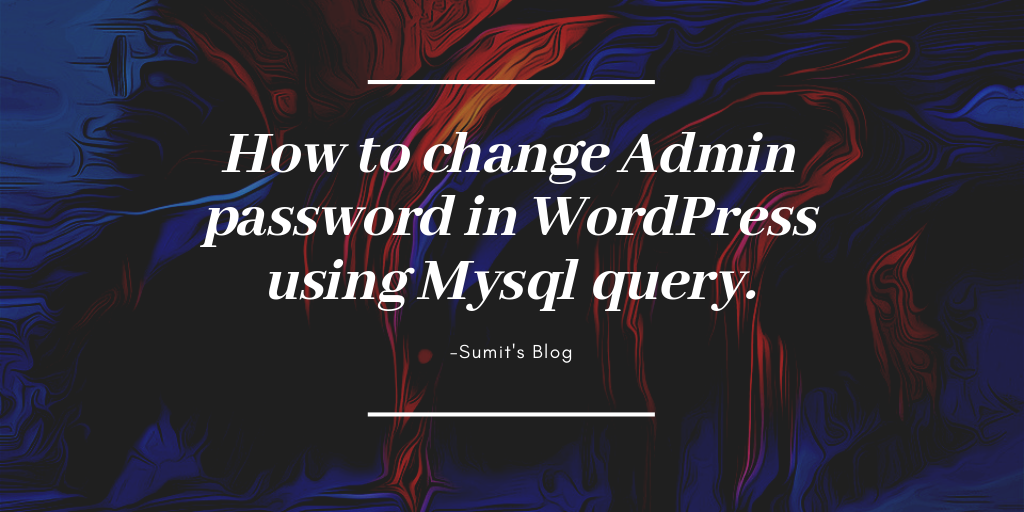
How to Completely uninstall PHP and MySQL at ubuntu Completely uninstall PHP and MySQL at ubuntu. Completely remove php from ubuntu 17.10 using terminal using following code 1st Step:-sudo apt-get remove –purge php* 2nd Step:-sudo apt-get purge php* 3rs Step:-sudo apt-get autoremove. 4th Step:-sudo apt-get autoclean. 5th Step:-sudo apt-get remove dbconfig-php. 6th Step:-sudo apt-get dist-upgrade.…
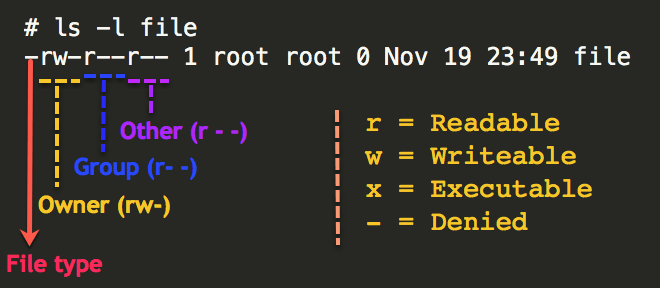
How to give READ and WRITE permission on LINUX READ and WRITE permission on LINUX Use the following steps 1.Go to to DRIVE and RIGHT CLICK on it . 2.U will see the username and drive key. copy it and close it. 3. Then Open the Terminal fresh. 4. White the command sudo chmod ugo+wx…
Search in site
Categories
- Future Technology (16)
- Indian Technology (4)
- Linux (6)
- Magento2 (14)
- Tips & Tricks (1)
- Uncategorized (2)
- Wordpress (14)
My Advertisement
Adsence Ads
Tags
Magento 2 Extensions
Archives
- September 2021 (1)
- August 2021 (1)
- December 2020 (1)
- April 2020 (1)
- March 2020 (2)
- September 2019 (1)
- July 2019 (4)
- June 2019 (2)
- May 2019 (3)
- April 2019 (17)
- March 2019 (11)
- February 2019 (1)
- August 2018 (7)
- July 2018 (2)
Advertisement
Categories
- Future Technology (16)
- Indian Technology (4)
- Linux (6)
- Magento2 (14)
- Tips & Tricks (1)
- Uncategorized (2)
- Wordpress (14)
Magento 2 Extension
Google adds
About Me
i’m a web developer that specializes in Magento2

GET IN TOUCH
- Kolkata,West Bengal INDIA
- (+91) 9679840783
- [email protected]