How to change Admin password in WordPress using Mysql query.
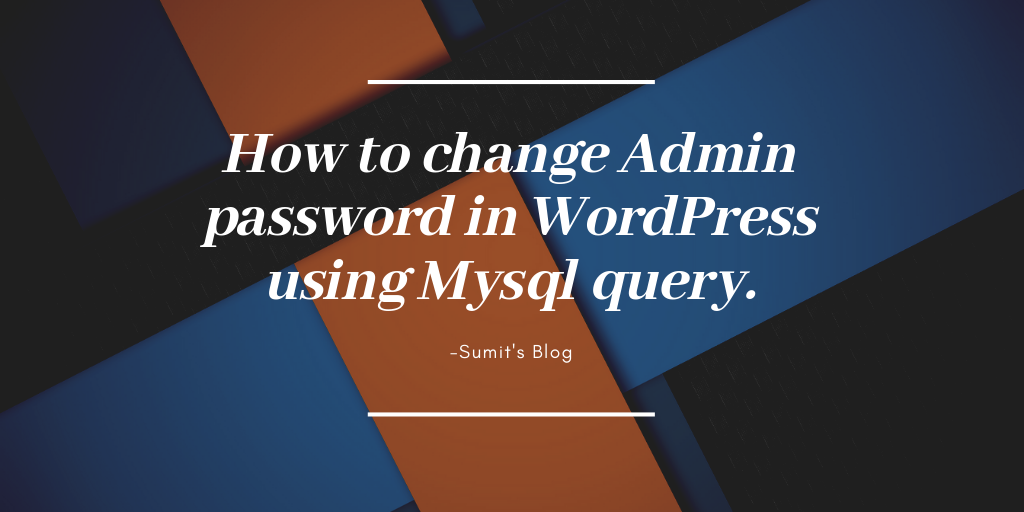
Total Page Visits: 2488 - Today Page Visits: 1
Magento2 Expert and Consultant
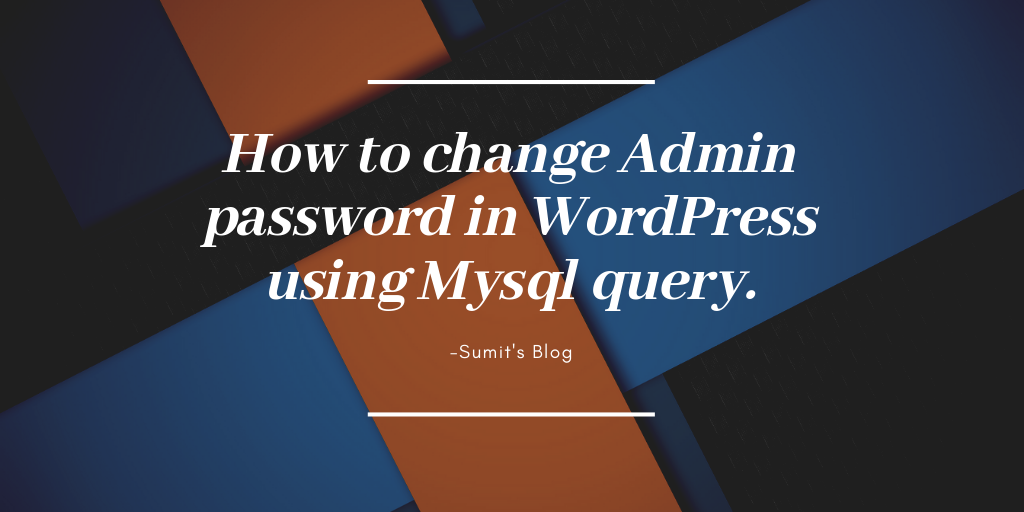
change wp-admin password in WordPress.
To Change the Wp-Admin password use the following steps and code:-
Step1:-Go to https://www.sumitbera.com/phpmyadmin/ or in your MySQl database.
Step2:-Open your database then press ENTER.
Step3:-Then go to Table: wp_users open the table by pressing Enter.
Step4:-U will see user name user_login name and copy it.
Step6:-
Step5:- Then click on SQL BUTTOM and paste the following code:
UPDATE `wp_users` SET `user_pass`= MD5('yourpassword') WHERE `user_login`='yourusername';
Step6:-Paste the user_login name into ‘yourusername‘ and set a new password in ‘yourpassword‘.

Step 7:-Then press in to Go BOTTOM corner of the table or Press Enter
Step8:-Finally you will see this message Congratulations, you have successfully changed your WordPress password.
“Thank U Enjoy the NEW Password of Wp_admin.”
i’m a web developer that specializes in Magento2

Proudly Powered By Sumit Bera